Title: The Ultimate Guide to Free Graphic design Tools for the Modern Creator
Introduction: The Creative Revolution is Free!
So you’ve got a big idea. Maybe it’s a new brand you’re launching, a social media profile you want to make stand out, or a personal project that just needs some visual flair. Whatever it is, you know that great design is the secret ingredient that will make it pop. But here’s the thing—you don’t have an unlimited budget for expensive software. You’re looking for a way to create stunning visuals without spending a dime. Well, you’ve come to the right place.
The world of graphic design has been completely democratized. You no longer need to shell out hundreds of dollars for a premium design suite. The internet is brimming with powerful, intuitive, and, most importantly, completely free tools that can help you bring your vision to life. From simple social media templates to complex vector illustrations, there’s a free tool out there for every need and every skill level.
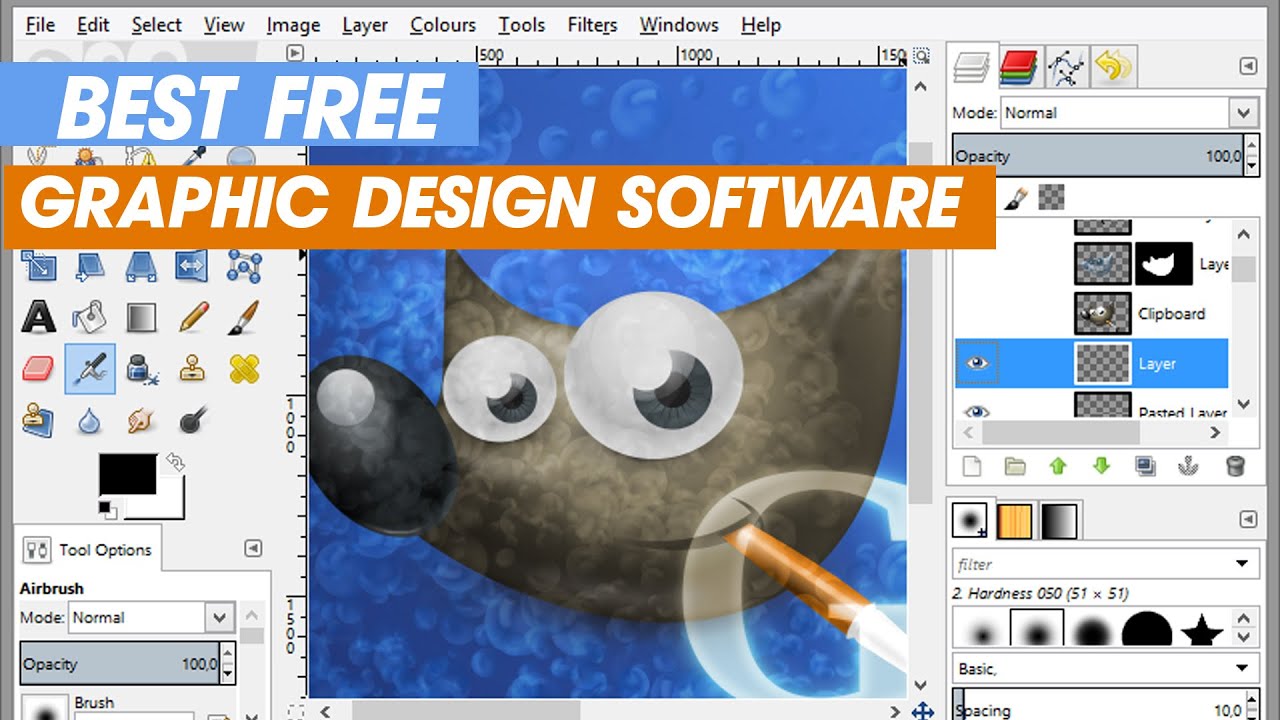
This isn’t a list of “free trials” or “freemium” software that holds all the good stuff hostage. This is a deep dive into the best completely free resources available today. We’ll explore tools for creating social media graphics, editing photos, crafting logos, and even tackling more advanced projects like vector art and 3D modeling. We’ll talk about what makes each tool special, who it’s best for, and how you can use it to create professional-quality work. So, let’s get started on your journey to becoming a design powerhouse, all without touching your wallet.
The All-in-One Wonders: Canva and Adobe Express
If you’re a beginner or just need to create beautiful designs quickly, Canva and Adobe Express are the two titans of the free design world. They’ve both built their empires on the same core principle: making design accessible to everyone.
Canva: The Drag-and-Drop Dynamo
You’ve probably heard of Canva. It’s practically a household name in the creative community. The platform is designed with a user-friendly, drag-and-drop interface that makes it easy for anyone to create professional-looking designs, regardless of their experience. Canva offers a massive library of templates for just about everything you can imagine—from Instagram posts and stories to presentations, flyers, posters, and even resumes.
The real magic of Canva lies in its extensive free library. You get access to thousands of customizable templates, millions of stock photos, videos, and graphic elements, and a wide selection of fonts. You can easily upload your own assets, like your brand’s logo or specific photos, and integrate them into your designs. The platform is cloud-based, meaning you can access your projects from any device, and its collaborative features are fantastic for working with a team.
For the social media manager, the small business owner, or the student needing to create a quick but polished presentation, Canva is a game-changer. It takes the guesswork out of design and allows you to focus on the content. The free version is incredibly robust, and many users find they never even need to upgrade.
Adobe Express: A New Challenger from a Design Giant
For a long time, Adobe was synonymous with expensive, professional software like Photoshop and Illustrator. But with Adobe Express, they’ve thrown their hat into the free-for-all design ring, and it’s a powerful contender. Adobe Express is like a more streamlined, AI-powered version of Canva, leveraging some of Adobe’s core technology to provide a similar, template-driven experience.
Adobe Express shines with its “Quick Actions” and AI features. You can do things like remove a background from an image with a single click, resize images for different platforms instantly, and even convert files between different formats—all for free. It also offers a rich library of templates, photos, and fonts, and the integration with other Adobe products (for those who do have a subscription) is seamless.
The best part? It’s easy to use and provides a surprisingly high level of quality. It feels a little more polished and professional than some of its competitors, making it an excellent choice for anyone who wants to create sleek, modern designs without the learning curve. If you’re already in the Adobe ecosystem, or just want a tool that feels a bit more “pro,” Adobe Express is the way to go.
Photo Editing Powerhouses: GIMP and Photopea
When it comes to photo editing, most people think of Adobe Photoshop. But there are two free alternatives that are more than capable of handling everything from basic touch-ups to complex image manipulation.
GIMP: The Open-Source Legend
GIMP, which stands for GNU Image Manipulation Program, has been around for decades and has a dedicated following. It’s an open-source raster graphics editor, which means it’s completely free and constantly being updated by a community of developers.
Now, GIMP is not for the faint of heart. Its interface is a bit more complex and less intuitive than a tool like Canva. There’s a learning curve, and it can feel a little intimidating at first. But once you get the hang of it, GIMP is incredibly powerful. It offers a huge range of features that rival Photoshop, including layers, masks, filters, and a vast array of brushes and tools. You can use it for everything from photo retouching and compositing to creating digital paintings.
GIMP is the perfect tool for the aspiring artist or the user who wants full control over their work. It’s a true alternative to premium software and a testament to the power of open-source development. You’ll find countless tutorials and a strong community online to help you master it.
Photopea: Photoshop in Your Browser
Imagine having a tool that looks and feels almost exactly like Photoshop, but runs completely in your web browser. That’s Photopea. This incredible web-based application supports a wide range of file formats, including PSD, XCF (GIMP’s format), Sketch, and even RAW camera files.
Photopea is a game-changer because of its accessibility. You don’t need to download anything; you just open your browser and start working. It has all the tools you’d expect from a professional-grade editor: layers, selection tools, healing brushes, and more. While it might not be as feature-rich as the desktop version of Photoshop, it’s more than enough for the vast majority of photo editing tasks.
For anyone who needs to quickly edit a photo, open a Photoshop file, or work on a computer where they can’t install software, Photopea is a lifesaver. It’s an ideal solution for students, freelancers, and anyone who needs a powerful, portable editing tool.
Vector Art and Illustration: Inkscape and Vectr
When you need to create logos, icons, or illustrations that can be scaled to any size without losing quality, you need a vector editor. Unlike raster graphics (like JPEGs or PNGs), vector graphics are made of mathematical paths, not pixels. This makes them perfect for print and for anything that needs to look sharp at different sizes.
Inkscape: The Professional, Open-Source Vector Editor
Inkscape is to Adobe Illustrator what GIMP is to Photoshop. It’s an open-source, professional-grade vector graphics editor with a massive feature set. Like GIMP, it has a bit of a learning curve, but it’s well worth the effort.
Inkscape is perfect for creating logos, technical diagrams, clip art, and complex illustrations. It supports a wide range of file formats, and its tools are incredibly powerful. You can manipulate shapes, work with paths and nodes, and use a variety of filters and effects. The community around Inkscape is also very active, providing tutorials and resources to help new users get up to speed.
If you’re serious about creating vector graphics for free, Inkscape is the industry standard. It’s a full-fledged creative suite that can handle nearly any task a professional designer would throw at it.
Vectr: The Simple, Intuitive Alternative
If Inkscape feels a bit too daunting, Vectr is a fantastic, more user-friendly alternative. It’s a free, web-based vector editor that’s perfect for beginners. Its interface is clean and straightforward, making it easy to learn and use.
Vectr is ideal for creating simple logos, icons, and social media graphics. It has all the basic tools you need to create and manipulate vector shapes, and its collaborative features allow you to work on projects with others in real-time. It’s a great stepping stone for anyone who wants to learn the basics of vector design without getting bogged down in complex features.
For the person who needs a logo for their new blog or a few simple vector icons for their website, Vectr is the perfect tool. It’s fast, accessible, and gets the job done without any fuss.
Typography and Font Pairing: Google Fonts and Fontjoy
Typography is the art of arranging type to make written language legible, readable, and appealing. Choosing the right font can make or break a design. But with so many fonts out there, it can be hard to know where to start.
Google Fonts: A World of Free Fonts
Google Fonts is an incredible resource for designers. It’s a library of over 1,500 open-source fonts that are completely free to use for both personal and commercial projects. You can browse fonts by category, popularity, and even by how they look when paired with other fonts.
Beyond just a library, Google Fonts is a powerful tool for discovering new typography. You can preview fonts with your own text, adjust the size and style, and see how different fonts look together. It’s an essential resource for anyone creating a website or brand identity.
Fontjoy: The AI-Powered Font Pairing Tool
One of the biggest challenges in design is finding fonts that look good together. That’s where Fontjoy comes in. This ingenious tool uses a neural network to generate font pairings automatically.
You simply select a font you like, and Fontjoy will suggest other fonts that complement it. You can lock in a font you love and then “generate” to find a perfect match. It’s a fun and easy way to discover great font combinations and a huge time-saver for anyone who struggles with typography.
Creating High-Quality Mockups: Placeit and Smartmockups
So you’ve created a beautiful design—a logo, a t-shirt graphic, or a poster. Now you need to show it off in a realistic setting. That’s where mockups come in. Mockups are templates that allow you to place your design on a real-life object, like a t-shirt, a phone screen, or a business card, to see how it would look in the real world.
Placeit: Free Mockups to Show Off Your Work
Placeit is a popular platform for creating mockups, and they offer a surprisingly large number of free templates. You can upload your design and see it instantly on a variety of objects, from apparel to technology.
The free options on Placeit are limited, but they’re high-quality and easy to use. It’s a great way to create a professional-looking portfolio or to show a client how their logo would look on a business card without having to pay for a premium tool.
Smartmockups: The Free Mockup Generator
Smartmockups is another fantastic tool with a generous free plan. It offers a wide variety of free mockups, and the interface is incredibly intuitive. You just choose a template, upload your design, and the tool does the rest, creating a realistic, high-resolution mockup in seconds.
For anyone needing to create a presentation, a portfolio, or a social media post, Smartmockups is a lifesaver. It allows you to present your work in a polished, professional way that immediately elevates its perceived value.
Icon and Asset Libraries: Flaticon and Unsplash
Sometimes you don’t need to create something from scratch. You just need the right icon, a great photo, or a specific graphic element to complete your design.
Flaticon: A Universe of Free Icons
Flaticon is a massive database of free icons. It has millions of icons in a variety of styles, from simple line art to colorful, detailed illustrations. You can search for almost anything you can think of and find a dozen different icons that fit your needs.
You can download icons in various formats, including PNG, SVG, and even as icon fonts. It’s an indispensable resource for web designers, app developers, and anyone who needs to add a little visual punch to their work.
Unsplash: High-Quality, Free Stock Photos
When you need a stunning photo for your website, social media, or a project, Unsplash is the first place you should look. It’s a library of high-resolution, professional-quality photos that are completely free to use for any purpose, even commercially.
The photos on Unsplash are donated by a community of photographers, and the quality is consistently excellent. It’s a huge step up from the generic stock photos you might find elsewhere and is a huge asset for anyone looking to create beautiful, authentic-looking designs.
Tools for the Advanced User: Krita and Blender
For those who want to take their design skills to the next level, there are even free tools for more advanced disciplines like digital painting and 3D modeling.
Krita: The Free Digital Painting Program
Krita is an open-source program designed specifically for digital artists. It has a full suite of tools for sketching, inking, and painting, and it’s a favorite among comic book artists and illustrators. It’s a powerful, feature-rich alternative to programs like Corel Painter.
Krita offers a massive selection of brushes, a clean and customizable interface, and a robust set of features for creating stunning digital art. It’s a testament to the power of the open-source community that such a professional tool can be available for free.
Blender: The Free 3D Modeling and Animation Suite
If you’ve ever wanted to dabble in the world of 3D, you might have been put off by the high cost of software. Enter Blender. This is a complete, open-source 3D creation suite that can handle modeling, sculpting, animation, simulation, rendering, and even video editing.
Blender is not for beginners. The learning curve is steep, and it can be intimidating. But the potential is limitless. It’s used by professional studios and hobbyists alike to create everything from short films and visual effects to architectural visualizations and video games. It’s a mind-blowing resource for anyone interested in the world of 3D, and it’s completely free.
Building a Free Design Workflow: Putting it All Together
So, you have a toolbox full of amazing, free graphic design tools. How do you put them all together to create a seamless workflow? The key is to understand what each tool is best for and to use them in combination.
Imagine you’re creating a social media campaign for a new coffee shop.
First, you’d start with a mood board. You might use Unsplash to find some high-quality photos of coffee beans, latte art, and cozy cafe interiors.
Next, you’d move on to the logo. You could use Inkscape to create a unique, scalable logo. Or, if you’re a beginner, you might use Vectr to create a simple, clean design. You’d then use a font pairing tool like Fontjoy to find the perfect typeface to complement your logo.
Once your logo and brand identity are established, you’d move on to creating the social media graphics. You’d use a tool like Canva or Adobe Express. You’d upload your newly created logo and use their templates to create a series of consistent, on-brand posts. You could use Flaticon to find a few small icons to use in your graphics, and you’d use your Unsplash photos as a backdrop.
Finally, you might want to show your client how their new brand would look in the real world. You’d use a tool like Smartmockups to place your logo on a coffee cup or your social media post on a phone screen.
And what if you need to edit one of the photos you found? Maybe you need to adjust the colors or remove a small object. You’d open the photo in GIMP or Photopea and make your adjustments. The possibilities are endless.
The Future of Free Design Tools
The world of free graphic design is constantly evolving. AI is playing a bigger role, with tools like Adobe Express and others integrating features that can automate tasks and generate new ideas. The open-source community continues to push the boundaries of what’s possible with programs like GIMP, Inkscape, and Blender. And web-based tools are making design more accessible than ever, allowing you to create beautiful work from any device.
Conclusion: Your Creative Potential is Limitless
We’ve explored a huge range of free graphic design tools, from simple, template-driven platforms to powerful, professional-grade software. The most important takeaway is this: a lack of budget should never be a barrier to creativity. With the resources we’ve discussed, you have everything you need to create stunning visuals for any project.
Whether you’re a seasoned designer looking for a cost-effective alternative or a complete beginner just starting your creative journey, these tools will empower you to create, innovate, and bring your ideas to life. So go ahead, start exploring, and unleash your creative potential. The only limit is your imagination.



